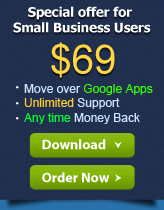How to Migrate IMAP to Google Apps Server? - The Instant Synchronization
How often IMAP Server to Google Apps synchronization is your job? Chase to point, how to migrate IMAP to Google Apps synching is now made easier using the best thrid-party solution. A well tested utility with 99.99% uptime support, PCVITA Express Migrator for Google Apps is made available for small, medium and large enterprises. To starts Migrate IMAP Server to Google Apps Server, you must refer the below stepwise explanation cautiously.
- Once done with installer installation. PCVITA Express Migrator for Google Apps will pops up the Domain Name Registration wizard. Fill your domain name (domain name must be a registered domain in Google Apps services). As shown below:
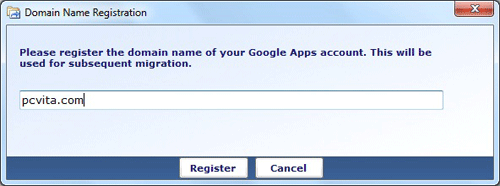
- The message box shows, whether the entered domain name has been validated or not:
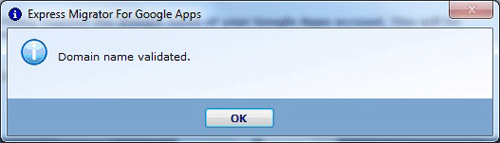
- The options tab enables List, Migrate and Exit. Click on Migrate option to starts the migration wizard:
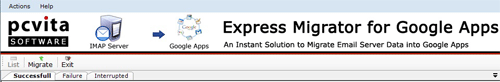
- In the Migrate wizard, enter your IMAP Server name (e.g. imap.gmail.com or imap.exmaple.com). It is highly recommended you must check SSL Connection option as given below:
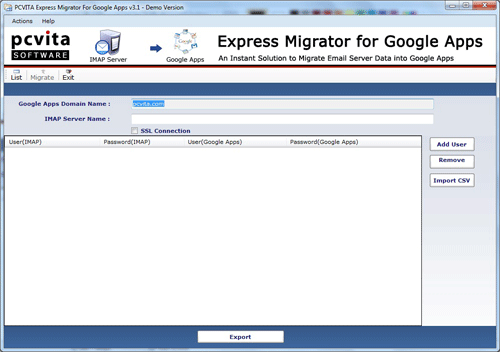
- Significantly, the software enables bulk migration of users account at once. Besides, Choosing IMPORT CSV button is efficient for multiple user account migration job. Starts Add User account by filling Username(IMAP), Password (IMAP) and Username (Google Apps account), Password (Google Apps account). The below screenshot shows how to add multiple user account migration at once.
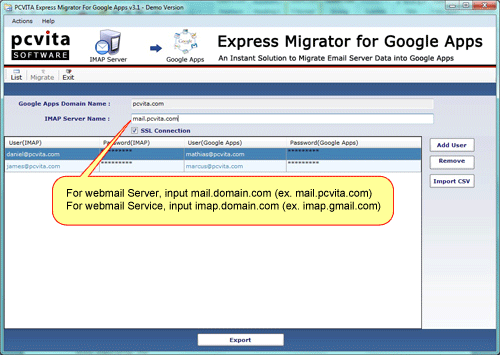
- Once done with the selection process, click on Export button to starts the migration job. The software will pops up Status Report IMAP window. As shown in the below screenshot.
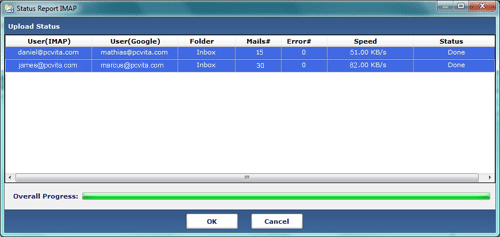
(Note: Once the migration process is done, Click OK button to finish)
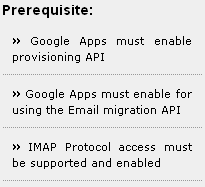
System Requirements:
Operating System
Win 2007/Vista/2003/XP/2000
System Processor
1.2 Ghz
Primary Memory
1 GB
Free Disk Space
15.9 MB
Valid Google Apps account